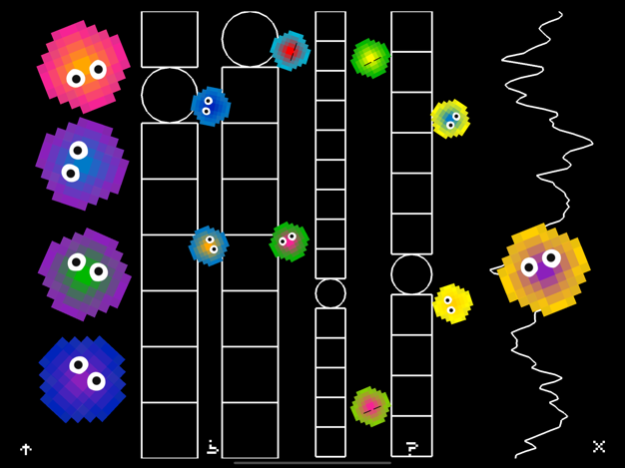Cryptozoologic
Continue to app
Paid Version
Publisher Description
Cryptozoologic is a collection of puzzling synths. A new instrument can seem like a puzzle, especially in the realm of modular electronic instruments. Cryptozoologic embraces this nature of synths and provides big and bizarre sounds once you figure out how to tease them out.
With the initial release you get three synths: Shempscape (bytebeat shufflebox), Nessie (rungle synth) and the Irish Yeti (Euclidean polyrhythms). Playing hints are provided in-app. You can also go deeper at cryptozoologic.org, which guides you through the backend of each synth.
Cryptozoologic is based on Fluxly technology, a musical physics looper where you create new instrument scenes by moving and spinning colorful Fluxum sound sample players. Cryptozoologic expands on Fluxly (fluxly.com), where the Fluxum controls can also be constrained as sliders, or act as inputs based on their on-screen coordinates.
More synths will be added to the app in the near future and the price will change to reflect that. We won't be doing in-app purchases so get in on the ground floor and get the value of being an early adopter.
Cryptozoologic can act as an Audiobus input.
About Cryptozoologic
Cryptozoologic is a paid app for iOS published in the Audio File Players list of apps, part of Audio & Multimedia.
The company that develops Cryptozoologic is Fluxama. The latest version released by its developer is 1.0.
To install Cryptozoologic on your iOS device, just click the green Continue To App button above to start the installation process. The app is listed on our website since 2023-05-19 and was downloaded 8 times. We have already checked if the download link is safe, however for your own protection we recommend that you scan the downloaded app with your antivirus. Your antivirus may detect the Cryptozoologic as malware if the download link is broken.
How to install Cryptozoologic on your iOS device:
- Click on the Continue To App button on our website. This will redirect you to the App Store.
- Once the Cryptozoologic is shown in the iTunes listing of your iOS device, you can start its download and installation. Tap on the GET button to the right of the app to start downloading it.
- If you are not logged-in the iOS appstore app, you'll be prompted for your your Apple ID and/or password.
- After Cryptozoologic is downloaded, you'll see an INSTALL button to the right. Tap on it to start the actual installation of the iOS app.
- Once installation is finished you can tap on the OPEN button to start it. Its icon will also be added to your device home screen.